- Delhi
- Last Update 04:09: am
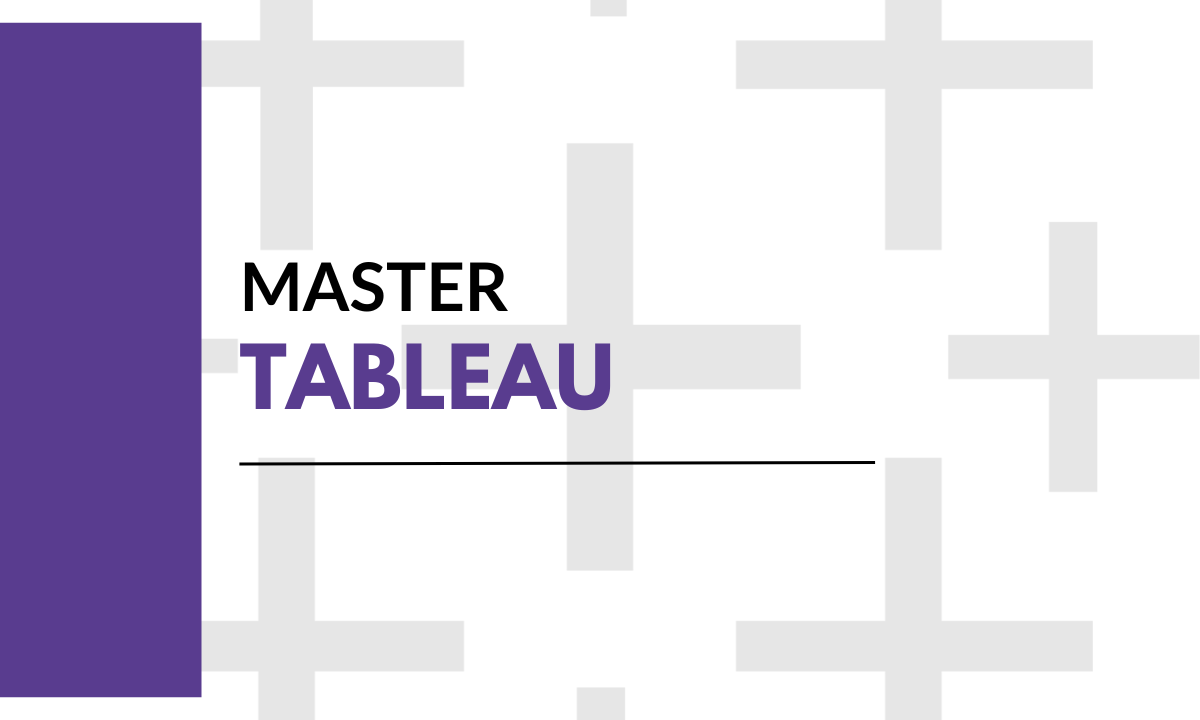
How to Master Tableau in 2024: A Step-by-Step Guide?
Master Tableau: Comprehensive Learning Journey
Embark on a comprehensive learning journey with Master Tableau. This guide equips you with essential skills and knowledge to navigate the dynamic landscape of data visualization. From understanding Tableau's interface to creating interactive dashboards, each step is meticulously crafted to empower your mastery. Explore data sources, unleash the power of visualizations, and embrace advanced features with confidence. Learn troubleshooting tips, engage with the Tableau community, and stay updated with the latest trends. With Master Tableau, you'll unlock the full potential of your data storytelling abilities, propelling you towards becoming a proficient Tableau user in 2024 and beyond. Start your journey today!
What are the Benefits of Learning Tableau?
Certainly! Here are the benefits of learning Tableau presented in points:
Improved Data Visualization Capabilities: Acquiring knowledge of Tableau enables people to produce aesthetically pleasing and perceptive data visualizations. This ability is extremely helpful in many different industries where making decisions based on facts is essential.
Improved Data Analysis Capabilities: Tableau enables users to analyze large datasets quickly and efficiently. With features like drag-and-drop functionality and intuitive interfaces, users can explore data trends and patterns with ease.
Better Decision-Making: By providing clear and actionable insights, Tableau facilitates informed decision-making processes. Users can identify trends, correlations, and outliers in data, enabling organizations to make strategic decisions based on data-driven insights.
Increased Productivity: Tableau's user-friendly interface and powerful features streamline the data analysis process, saving time and effort. Users can create dynamic dashboards and reports in minutes, freeing up valuable resources for other tasks.
Effective Communication of Insights: Tableau allows users to communicate complex data insights clearly and concisely. With interactive dashboards and visualizations, users can present findings to stakeholders and colleagues effectively, facilitating understanding and collaboration.
Career Advancement Opportunities: Proficiency in Tableau is a highly sought-after skill in today's job market. Learning Tableau opens up a wide range of career opportunities in fields such as data analysis, business intelligence, and data visualization.
Integration with Other Tools: Tableau seamlessly integrates with other data analysis and visualization tools, such as SQL databases, Excel, and R. This interoperability enhances workflow efficiency and enables users to leverage the full potential of their data ecosystem.
Community Support and Resources: The Tableau community is vibrant and supportive, offering a wealth of resources, including forums, user groups, and online tutorials. Engaging with the Tableau community provides opportunities for learning, networking, and professional growth.
Stay Ahead of the Curve: As data becomes increasingly central to decision-making processes, proficiency in Tableau positions individuals and organizations at the forefront of data analytics and visualization trends.
Empowerment Through Data: Ultimately, learning Tableau empowers individuals to unlock the transformative power of data, enabling them to derive meaningful insights and drive positive change in their organizations and communities.
How to Learn Tableau—Especially for First-Time Learners
Are you prepared to start your fascinating Tableau learning journey? Here's a guide tailored specifically for first-time learners to help you get started and master the art of data visualization:
1. Understand the Basics
- Familiarize yourself with Tableau's interface and navigation tools.
- Explore basic terminology such as dimensions, measures, and marks.
2. Take Advantage of Online Resources
- Enroll in beginner-level online courses or tutorials offered by Tableau or other learning platforms.
- Utilize Tableau's extensive library of instructional videos and documentation.
3. Hands-On Practice
- Dive into hands-on exercises and projects to reinforce your learning.
- Start with simple datasets and gradually progress to more complex ones.
4. Explore Sample Dashboards
- Analyze sample dashboards provided by Tableau to understand design principles and best practices.
- Deconstruct existing visualizations to learn how they were created.
5. Join the Tableau Community
- Participate in Tableau user groups, forums, and online communities to connect with fellow learners and experts.
- Ask for guidance, impart knowledge, and absorb experiences from others.
6. Attend Workshops and Webinars
- Attend Tableau workshops, webinars, and conferences to gain insights into advanced features and techniques.
- Network with industry professionals and learn about real-world applications of Tableau.
7. Experiment with Data
- Explore different types of data and experiment with various visualization techniques.
- Challenge yourself to create interactive dashboards and stories using your datasets.
8. Seek Feedback and Iterate
- Showcase your work to mentors and peers for helpful criticism.
- Continuously iterate and refine your visualizations based on feedback and lessons learned.
9. Stay Curious and Persistent
- Embrace a growth mindset and remain curious about new features and updates in Tableau.
- Stay persistent, and don't be afraid to tackle complex challenges along the way.
10. Celebrate Your Progress
- Celebrate milestones and achievements as you progress on your Tableau learning journey.
- Reflect on how far you've come and acknowledge your growth and accomplishments.
Learning Tableau is a rewarding and empowering experience. By following these steps and staying committed to your learning goals, you'll soon become proficient in Tableau and unlock the full potential of data visualization. Happy exploring
Learn Tableau with DataCamp
Learn Tableau with DataCamp and unlock the power of data visualization and analysis. With DataCamp's interactive and comprehensive platform, you'll gain hands-on experience and valuable skills to become proficient in Tableau. Whether you're a beginner or an experienced user, DataCamp offers structured courses designed to cater to learners of all levels. Dive into interactive exercises, projects, and challenges that simulate real-world scenarios, allowing you to apply Tableau concepts in practical contexts. Benefit from expert instruction from industry professionals who guide you through each lesson, providing insights and tips along the way. Engage with a vibrant community of learners and instructors, share ideas, ask questions, and collaborate to enhance your learning experience. Track your progress, earn certificates of completion, and expand your career opportunities with valuable Tableau skills gained through DataCamp's dynamic and flexible learning environment. Start your Tableau journey with DataCamp today and transform your data visualization capabilities.
Challenges Faced by Novice Tableau Learners
Novice Tableau learners often face several challenges as they embark on their journey to master the platform. Some of these challenges include:
Complexity of Interface: The Tableau interface can appear overwhelming to beginners due to its numerous features and options. Novices may struggle to navigate through the various menus, tabs, and options.
Data Preparation: Understanding how to prepare data for analysis in Tableau can be a significant hurdle for beginners. They may encounter challenges in connecting to different data sources, cleaning and structuring data, and understanding data types.
Understanding Data Visualization Principles: Novice learners may find it challenging to grasp fundamental principles of data visualization such as choosing the right chart type, designing effective dashboards, and interpreting visualizations accurately.
Calculations and Functions: Utilizing Tableau's calculations and functions effectively can be daunting for beginners. Understanding concepts like calculated fields, table calculations, LOD expressions, and parameters requires time and practice.
Performance Optimization: Novice users may struggle with optimizing the performance of their Tableau workbooks, especially when dealing with large datasets or complex visualizations. Techniques like data blending, data extracts, and optimizing calculations are advanced concepts that require experience.
Conclusion
Mastering Tableau offers a transformative journey in data visualization. The comprehensive learning guide equips users with essential skills to navigate complex data landscapes effectively. From interface familiarity to advanced feature utilization, the journey empowers users to unlock data storytelling potential. By overcoming challenges and engaging with resources, learners can propel themselves toward proficiency, seizing opportunities in data-driven domains now and in the future. Start your Tableau journey today!









