- Delhi
- Last Update 12:14: am
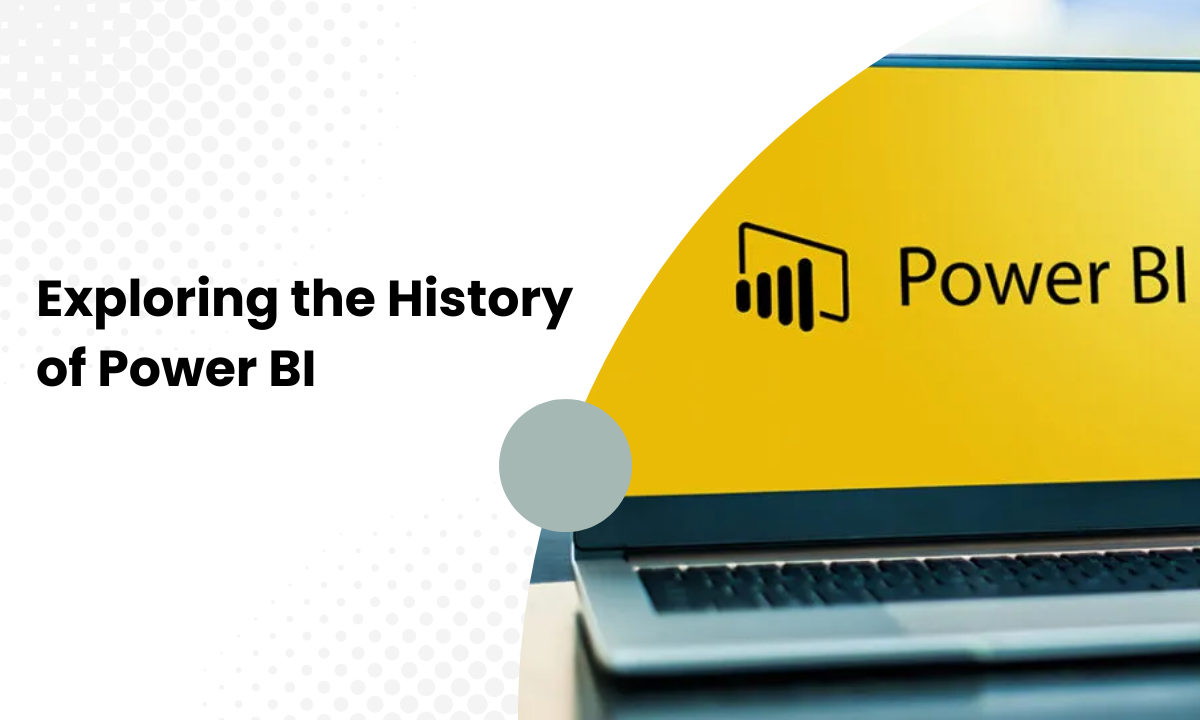
Exploring the History of Power BI: Evolution and Impact
What does Business Intelligence involve?
All of the data collection, analysis, and interpretation that goes into helping businesses make educated decisions is referred to as business intelligence or BI. To convert unprocessed data into useful insights, it includes a range of techniques, technologies, and tools. Gaining a thorough grasp of market dynamics, consumer behavior, and corporate trends requires BI, which involves gleaning insightful information from internal and external data sources. Businesses can acquire a competitive edge in the fast-paced business world of today by optimizing processes, spotting opportunities, and using BI.
What is Power BI?
Data visualization and insight sharing between enterprises are made easier using Microsoft's dynamic business analytics product, Power BI. Enhancing decision-making processes, gives users the to gather and present data in engaging ways.
Power BI History?
Power BI, Microsoft's powerful business analytics tool, has a rich and intriguing history that underscores its evolution and significance in the data analytics landscape. Originating from Microsoft's ambition to provide accessible yet robust data visualization and analysis capabilities, Power BI has undergone several transformations since its inception. From its initial release to its current state, marked by frequent updates and enhancements, Power BI's history reflects the dynamic nature of data analytics technology and the growing demand for actionable insights in today's business world.
structure of Power BI
Data Foundation:
Power BI enables the harmonization of different file formats from various cloud data sources into a unified data model. It accepts formats like.csv and flat files and interfaces with platforms like Azure Data Verse with ease.
Data Analytics:
Power BI boasts a broad spectrum of analytics functionalities, ranging from descriptive to diagnostic capabilities. Leveraging DAX-based logic and analytical frameworks, Power BI facilitates diverse analytical calculations and experiments on the underlying data infrastructure. Its analytical capabilities are further enhanced by its seamless integration with cloud-based machine learning systems such as Azure ML.
Data Visualization:
With Power BI, users can create innovative dashboards with insights with a wealth of simple and complicated visualizations. Because of its visualization features, creating and executing visualizations from unified data models is made easier.
Data Sources:
Power BI incorporates a diverse array of data sources essential to its functionality. These sources facilitate connections and data retrieval from local files and online cloud-based repositories. Examples include Excel, Power BI Datasets, Power BI Dataflows, Dataverse, SQL Server, Analysis Services, Text or CSV, Web, OData Feed, Blank Query, Power BI Template Apps, MySQL Database, Google Analytics, Facebook, and GitHub.
Power BI Components
Explore the fundamental components of Power BI, Microsoft's premier business analytics tool, essential for data visualization and analysis.
Power Query: This component enables users to discover, connect, and transform data from various sources into a structured format for analysis.
Power Pivot: It facilitates the creation of data models by allowing users to import and manipulate data, create relationships, and define calculations using formulas.
Power View: This visualization tool allows for the creation of interactive and visually appealing reports and dashboards, enhancing data exploration and presentation capabilities.
Power Map: With this feature, users can visualize geographic and spatial data on interactive maps, enabling deeper insights into location-based trends and patterns.
Power Q&A: It enables users to ask questions about their data in natural language and receive instant visualizations and insights, streamlining the data exploration process.
Power BI Service: This cloud-based platform enables users to publish, share, and collaborate on reports and dashboards, facilitating data-driven decision-making across organizations.
Power BI Desktop: It provides a comprehensive authoring environment for creating and refining reports and dashboards locally before publishing them to the Power BI Service.
Power BI Mobile: This component allows users to access and interact with their Power BI content on mobile devices, ensuring seamless accessibility and usability across platforms.
What is the Importance of Power BI?
Power BI holds significant importance in modern business operations due to its ability to efficiently analyze vast amounts of data, generate actionable insights, and support informed decision-making processes. It empowers organizations to visualize data trends, track key performance indicators, and identify opportunities for growth and improvement. With its user-friendly interface and robust analytics capabilities, Power BI streamlines data-driven workflows and enhances operational efficiency.
Difference Between Power BI and Tableau
Power BI and Tableau are both prominent data visualization and analytics tools, but they differ in various aspects.
Vendor and Integration: Power BI is developed by Microsoft, seamlessly integrating with other Microsoft products like Excel and Azure. Tableau, on the other hand, is an independent platform.
Ease of Use: Power BI is known for its user-friendly interface, making it accessible to beginners. Tableau offers more advanced features, which may require a steeper learning curve.
Data Connectivity: Power BI supports a wide range of data sources, including cloud-based platforms like Azure and Google Analytics. Tableau also offers extensive connectivity options but may require additional configurations for some sources.
Pricing Model: Power BI offers both free and paid versions, with affordable pricing plans suitable for individuals and businesses. Tableau typically has higher upfront costs, especially for enterprise-level features.
Visualization Capabilities: Both Power BI and Tableau offer robust visualization features, but Tableau is often praised for its more extensive range of visualization options and customization capabilities.
Scalability: Tableau is often considered more scalable for larger datasets and complex analytics requirements. However, Power BI has made significant improvements in scalability in recent years.
What are the Power BI tools?
Power BI is a suite of business analytics tools developed by Microsoft to help organizations analyze data and share insights. The Power BI tools encompass a range of functionalities designed to facilitate data visualization, exploration, and reporting. Here's an overview of the key components within the Power BI ecosystem:
Power BI Desktop: This is the primary authoring tool where users can create interactive reports and dashboards using a drag-and-drop interface. Power BI Desktop allows users to connect to various data sources, transform and model data, and design visually appealing reports.
Power BI Service (Cloud Service): Power BI Service is the online platform where users can publish, share, and collaborate on Power BI reports and dashboards. It offers features such as automatic data refresh, scheduled data snapshots, and integration with Microsoft Azure services.
Power BI Mobile Apps: These apps allow users to access Power BI reports and dashboards from mobile devices, enabling them to stay informed and make data-driven decisions on the go. Power BI Mobile Apps are available for iOS, Android, and Windows devices.
Power BI Report Server: This is an on-premises reporting solution that allows organizations to host and manage Power BI reports and dashboards within their infrastructure. Power BI Report Server offers similar capabilities to Power BI Service but is deployed locally within an organization's network.
Power BI Embedded: Power BI Embedded enables developers to integrate interactive Power BI reports and dashboards directly into custom applications and websites. It provides APIs and SDKs for embedding Power BI content seamlessly into third-party applications.
These Power BI tools collectively empower organizations to derive valuable insights from their data, drive informed decision-making, and enhance business performance.
Which industries are most likely to use Power BI?
While Power BI can be beneficial for companies of all sizes and across various industries, some sectors tend to adopt it more frequently due to the nature of their work and the large volumes of data they generate. Here are some of the industries that are most likely to use Power BI:
1. Finance: Data analysis is a critical tool used by financial institutions such as banks, insurance companies, and investment businesses for tasks including fraud detection, risk management, and market forecasting. Finance experts find Power BI to be an invaluable tool because of its capacity to establish connections with multiple financial data sources, generate dynamic dashboards, and execute intricate computations.
2. Retail: Retailers use Power BI to gain insights into customer behavior, optimize inventory management, and track sales performance. They can analyze data from point-of-sale systems, loyalty programs, and social media to understand customer preferences, identify sales trends, and make data-driven decisions about marketing campaigns and product offerings.
3. Healthcare: Hospitals, clinics, and other healthcare organizations use Power BI to analyze patient data, track treatment outcomes, and monitor resource utilization. This data helps them improve patient care, reduce costs, and make informed decisions about resource allocation.
4. Manufacturing: Manufacturers use Power BI to monitor production processes, identify quality issues, and optimize supply chains. They can analyze data from sensors, machines, and enterprise resource planning (ERP) systems to improve efficiency, reduce waste, and ensure product quality.
5. Education: Educational institutions like schools and universities use Power BI to track student performance, analyze course effectiveness, and allocate resources efficiently. They can analyze data from grades, attendance records, and surveys to identify at-risk students, adjust teaching methods, and improve overall learning outcomes.
Other industries that are increasingly adopting Power BI include:
Government
Marketing
Human resources
Energy
Technology
Overall, Power BI is a versatile tool that can be used by organizations of all sizes and across various industries to gain valuable insights from their data and make data-driven decisions.
Conclusion
Power BI is a key component of contemporary corporate operations since it provides strong analytics capabilities and enables businesses in a variety of sectors to derive meaningful insights from their data. The progression of this Microsoft endeavor into an all-inclusive toolkit is indicative of the increasing need for data-driven decision-making in the ever-changing modern environment. Power BI is revolutionizing data analysis and operational effectiveness in enterprises with its wide range of features, intuitive interface, and smooth connectivity with other Microsoft products. Industry recognition of data-driven insights is growing, and Power BI continues to be an essential tool for innovation, competitive advantage, and opening up new doors for expansion and improvement.









